Azure Access Tiers: Maximizing Your Cloud Storage
- mandarp0
- Jul 15, 2024
- 3 min read
Updated: Sep 4, 2025
Hey there! If you’re looking to understand Azure Access Tiers, you’ve come to the right place. Think of Azure like a huge digital library, where instead of books, you have data. Now, just like some books you check out often and others sit on the shelf for ages, your data also has different ‘usage rates’. Azure Access Tiers help you organize this data smartly to save money and improve efficiency.
Deep Dive into Azure Access Tiers
Azure Access Tiers are all about storing your data in the most cost-effective way possible. Here’s a closer look at each tier:
Hot Tier
The Hot Tier is designed for data that you need to access frequently and quickly. It’s like having your favorite snacks within arm’s reach – convenient but can be a bit pricey.
Pros:
Immediate access: Your data is always ready for you, no waiting around.
Optimized for transactions: If you’re constantly reading and writing data, this is your go-to tier.
Cons:
Higher storage costs: Convenience comes at a price, and you’ll pay more for keeping data in the Hot Tier.
Best for active data: Not cost-effective for data you don’t access often.
Cool Tier
The Cool Tier is more like pantry storage. It’s there when you need it, but not so immediate. Ideal for data that’s accessed less frequently but still needs to be available.
Pros:
Lower storage costs: You’ll save money on storage compared to the Hot Tier.
Reasonable access costs: While not as instant as the Hot Tier, you can still access your data relatively quickly.
Cons:
Minimum storage duration: Data must be stored for at least 30 days, so it’s not suitable for short-term use.
Access fees: There are costs associated with accessing your data, so plan accordingly.
Cold Tier
The Cold Tier is akin to a storage unit you rent out. It’s there for the long haul, for data you rarely need but can’t let go of.
Pros:
Very low storage costs: It’s the economical choice for long-term storage.
Data retention: Perfect for data that you need to keep but don’t need to access frequently.
Cons:
Higher access fees: Retrieving data can get costly, so it’s not ideal for regular use.
Longer minimum storage duration: Data should be stored for at least 90 days.
Archive Tier
Finally, the Archive Tier is like a vault for your most infrequently accessed data. It’s the deepest level of storage for your digital keepsakes.
Pros:
Lowest storage costs: It’s the most budget-friendly option for data you seldom need.
Long-term preservation: Great for compliance and archival purposes.
Cons:
Slowest access times: Getting your data out of the Archive Tier can be time-consuming.
Longest minimum storage duration: Data must be stored for at least 180 days.
Making the Right Choice
Selecting the appropriate Azure Access Tier is crucial. It’s about finding the right balance between how often you’ll access your data and how much you’re willing to spend on storage. Below is quick comparison.

Conclusion
Azure Access Tiers offer a versatile range of options to manage your cloud storage efficiently. By understanding the pros and cons of each tier, you can make informed decisions that optimize costs and accessibility. Remember, the right tier for your data today might not be the right tier tomorrow, so stay flexible and reevaluate as your needs evolve.
For expert data solutions tailored to your business, contact us at Numlytics. Transform your data into actionable insights!



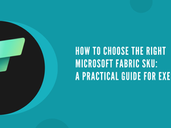






Comments