User Data Functions
- mandarp0
- Apr 22, 2025
- 3 min read
Updated: Sep 4, 2025
Power BI announces the preview of Fabric User Data Functions, a powerful feature designed to empower developers in the data engineering space. This feature enables you to create custom functions that contain your business logic and seamlessly connect to Fabric data sources. These functions can be invoked across different Fabric items such as Data Pipelines, Notebooks, and Power BI Reports, opening a whole new world of data processing and transformation possibilities.
What are Fabric User Data Functions?
Fabric User Data Functions leverage the Python runtime to provide a serverless platform for writing and executing applications directly within fabric. Whether you’re tackling data cleaning, validation, enrichment, or integrating with third-party systems, these functions are built to handle common data engineering use cases with ease and scalability.
In essence, Fabric User Data Functions allow developers to build reusable, business-specific functionality that can be applied across various systems and applications.
Why do you need to write functions in Fabric?
Custom solutions are a fundamental aspect of data engineering. While low-code tools provide speed and convenience, they often fall short in terms of flexibility, scalability, and the ability to handle complex transformations or integrate with diverse data sources.
By writing custom functions, you gain the ability to:
Handle Complex Transformations: Tailor data processing to meet specific business requirements.
Optimize Performance: Fine-tune data operations for better efficiency.
Integrate with Diverse Data Sources: Access and combine data from various systems beyond the capabilities of low-code platforms.
Several of our customers highlighted the benefits of creating reusable libraries of functions, enabling them to standardize operations and easily integrate them into other parts of their architecture.
What’s New in the Preview of Fabric User Data Functions?
We’ve introduced several exciting features in this preview to help you build powerful data solutions. Here's a quick look at what's available:
1. Portal Editing Experience
In addition to the VS Code extension, you can now write and edit functions directly in your browser using the portal editor. The portal editor comes with several features to streamline your coding experience:
Code Editor Toolbar: Quick access to functionalities like Undo, Redo, Copy/Paste, and Reset to the published version.
Sample Insertions: Quickly insert sample code to connect to data sources or perform data transformations.
IntelliSense with Pylance: Get real-time suggestions and documentation to improve code quality and speed up development.
2. Library Management Experience
You can now install public libraries from PyPI to extend the capabilities of your functions. Simply search for your preferred Python libraries directly in the portal editor, and the search tool will automatically suggest libraries compatible with your runtime.
3. Integrations with Fabric Items
Fabric User Data Functions offer native integrations with various Fabric items to create seamless workflows:
Fabric Data Sources: Connect your functions to Fabric Warehouse, Fabric SQL Database, Fabric Lakehouse, and Mirrored Databases for reading, writing, and transforming data.
Invoke Functions from Fabric Items: Leverage your functions within other Fabric items like Notebooks, Data Pipelines, Power BI Reports (Preview), and Data Warehouse using T-SQL (Preview). This integration allows you to reuse and standardize your functions across different systems and processes.
How to Get Started with Fabric User Data Functions
Getting started with Fabric User Data Functions is easy. Here’s a step-by-step guide:
Navigate to the Admin Portal: First, go to the admin portal and enable User Data Functions (Preview) for your tenant. Make sure your region supports this feature.
Create a New User Data Functions Item: After enabling the feature, click on the ‘Create’ resource button under the ‘Develop’ category to start building your new function.
That’s it! Once your function is ready, you can connect it to data sources, invoke it from other Fabric items, and begin automating complex data engineering tasks.
Conclusion
Fabric User Data Functions bring flexibility, scalability, and power to your data engineering workflows. By enabling developers to create custom functions that can be reused across various parts of their architecture, Fabric makes it easier than ever to handle complex data tasks with ease. Whether you’re cleaning data, integrating with third-party systems, or optimizing your performance, Fabric User Data Functions are here to simplify your work.
Start using this exciting feature today and transform how you approach data engineering!
For expert data solutions tailored to your business, contact us at Numlytics. Transform your data into actionable insights!



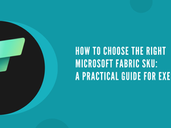






Comments